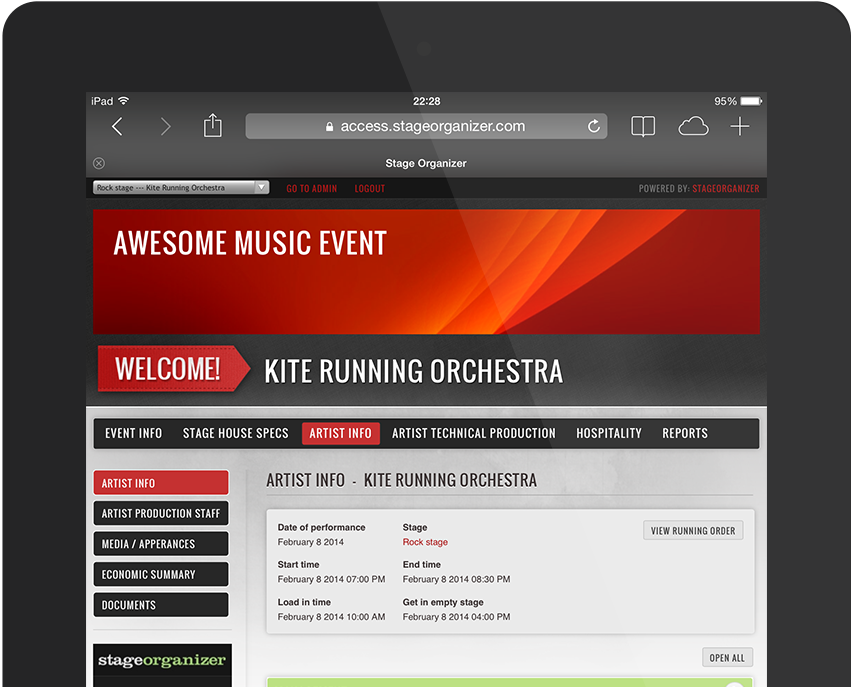A Huge Database Of Products
test With Stage Organizer you can add all the gear you need from our pre-populated product database. In the database you will find the most commonly used gear in the Rock n' Roll business, and more! Everything from the newest Digital Consoles and Moving Heads to vintage Slingerland Snares and Chain Hoists, it's already there in Stage Organizer, easy to find and browse through. If there's something more you need, you just add it to the database and it's stored for your next use! The more you add, the more selections you have